Here’s how you can contact us: 1. From your Cinch, click on the Support icon. 2. From your DubLi-Connect homepage (which you can access by clicking on the "CONNECT" icon from your Cinch program, click on Support on the far right side of the dark blue bar. Both links will take you to a page with two radio buttons: DubLi.com and DubLi Network. A radio button for DubLi-Connect will be added shortly, but in the meantime, you can click either the DubLi.com or DubLi Network button. We will still receive all DubLi-Connect support emails. Please share this information with others in your DubLi-Connect contact list. We want to make sure everyone can still easily and quickly contact us! Kind Regards, DubLi-Connect Support |
Thursday, February 11, 2010
DubLi Cinch Support / DubLi Connect Support
Author: DubLiMan
| Posted at: 1:55 PM |
Filed Under:
Cinch Support,
DubLi-Connect Support

Subscribe to:
Post Comments (Atom)








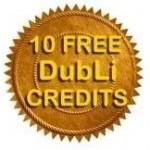

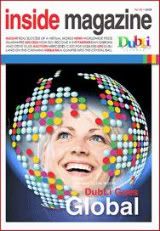



0 comments:
Post a Comment